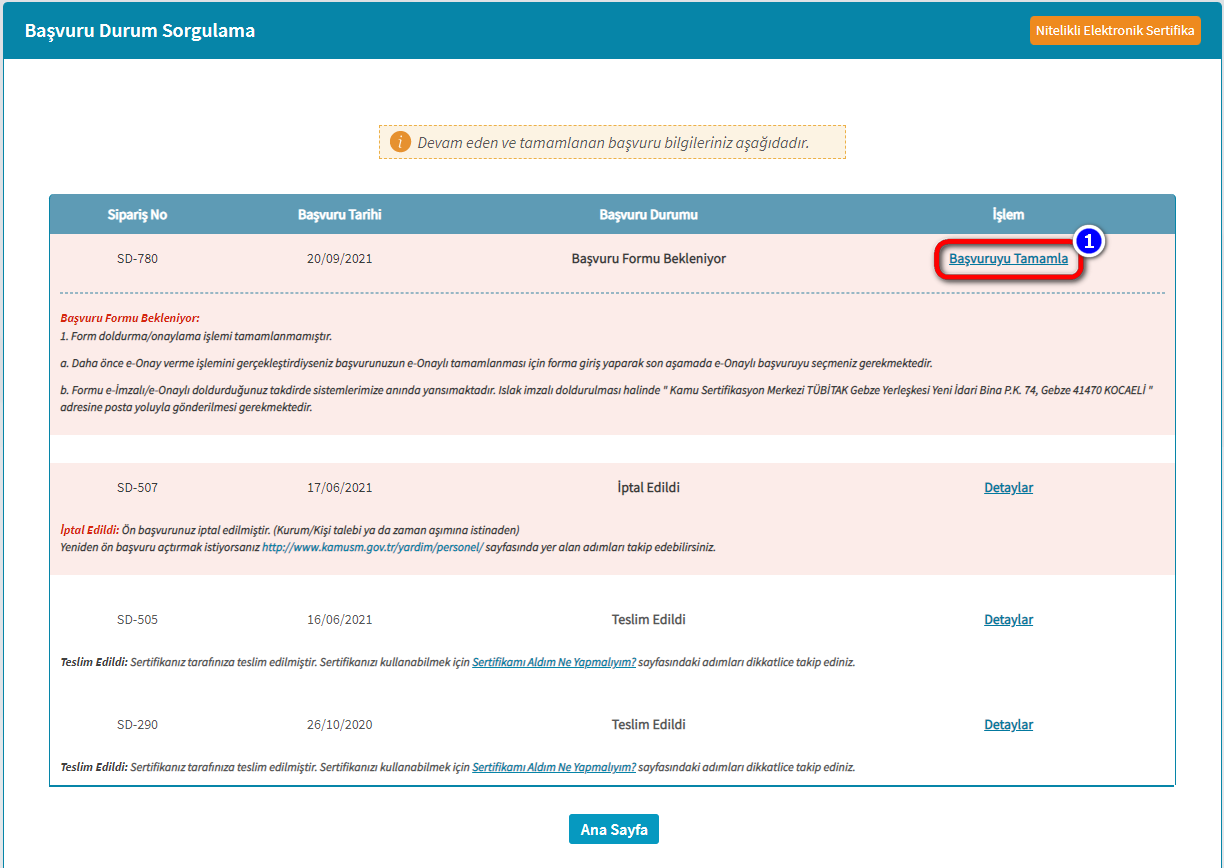For e-signature application procedures, fill out this form containing the following information and send the digital copy of the form (in Excel format) to the Information Processing Department via EDMS.
First time e-signature application: Application Type and Smart Card Reader Type must be marked as 1.
Personnel whose e-signatures have been lost should apply for their new applications from the Qualified Electronic Certificate -> Individual Transactions -> Application Procedures -> Individual Payment Applications menu on the Online Transactions page of the Kamu SM website.
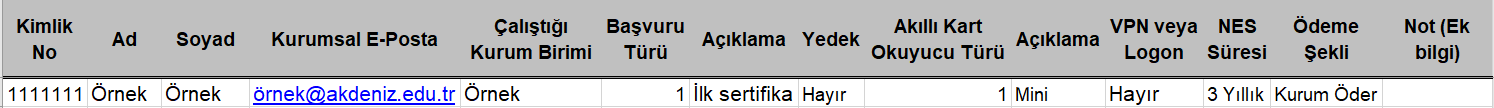
After submitting your preliminary application, a confirmation e-mail from @kamusm.gov.tr will be sent to your institution e-mail with akdeniz.edu.tr extension. At this step, the application approval process will be done from the KAMU SM Online Transactions page, from the QC -> Individual Transactions -> Application Procedures menu.
| Contact: eimza@akdeniz.edu.tr |
| Phone: 1411 – 1415 |
| Computing Services Office |
After receiving the confirmation e-mail from Kamusm, the e-Signature Applications of the Persons whose Pre-Application has been made are made as follows: By selecting Kamu SM Online Transactions > QC > Individual Transactions > Application Procedures > My Applications menu, the desired application is clicked on the page that opens.

2. After selecting the application to be completed on the screen that opens, fill in the application fields from the screen below and click the Continue button.
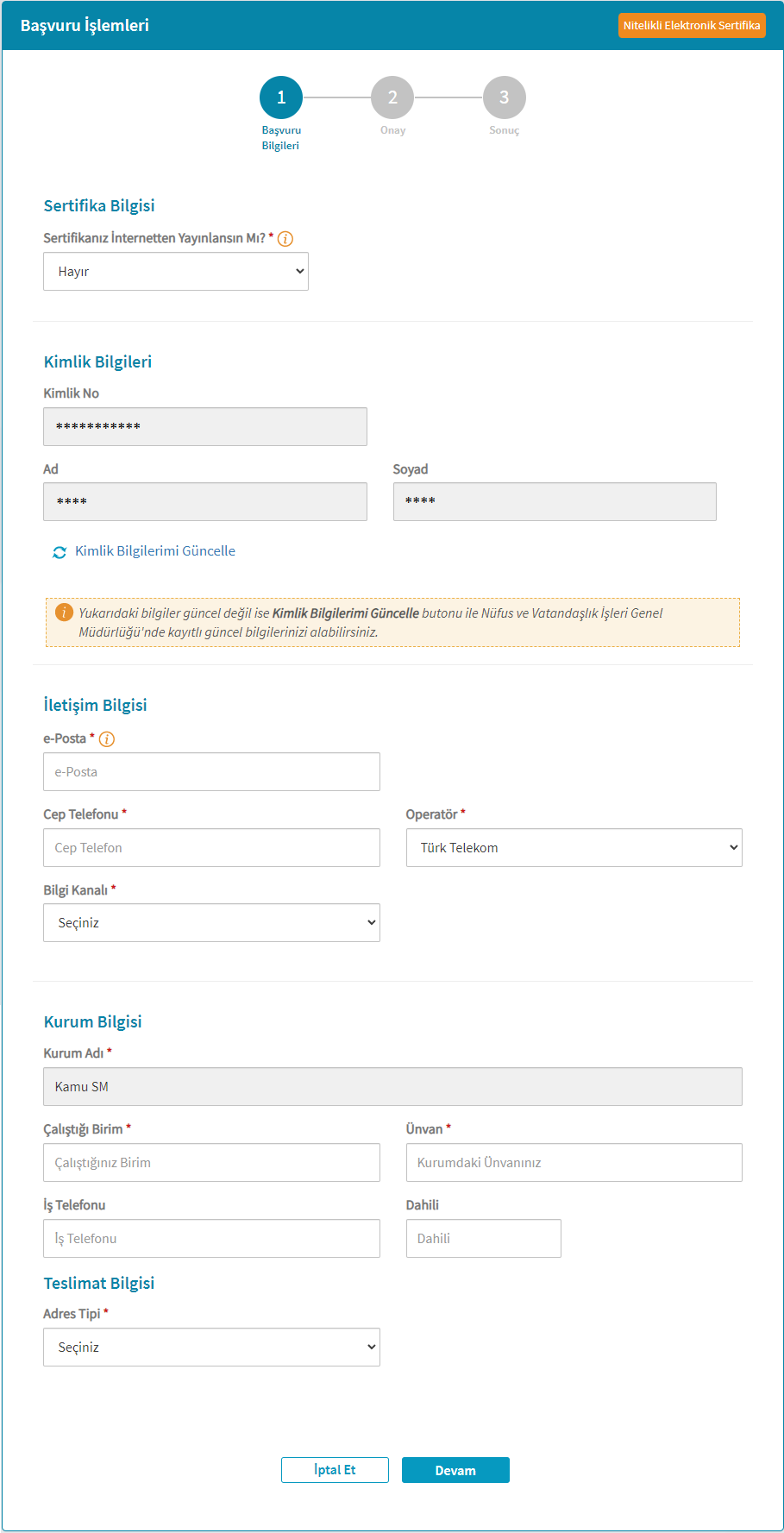
3. After clicking the Continue button, you will be presented with options to confirm the form. Note: If you want to get support to complete the application with e-Signed/e-Approved or Wet Signature, you can access the instructions and videos by clicking the links below.
e-Signed/e-Approved Application Instructions
e-Signed/e-Approved Application Help Video
Wet-Signed Application Instructions
Application Help Video with Wet Signature

a. If the transaction has been approved with e-Approval before, the e-Approval page is opened as above. On this page, the Qualified Electronic Certificate Owner Commitment should be clicked and read, then the checkbox should be checked and the process should be continued by clicking on the e-Approval button.
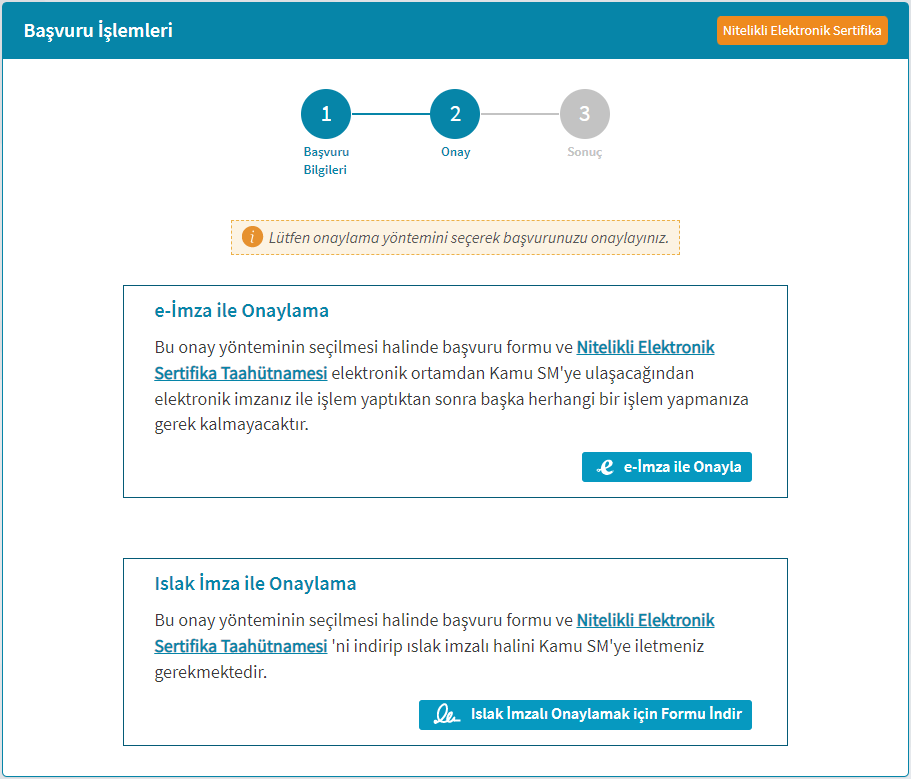
b. If the e-Approval has not been approved before; If the person has a valid Qualified Electronic Certificate (e-Signature), the process can be completed by clicking the Confirm with e-Signature button. When your transaction is completed, the application form is instantly reflected in our systems.
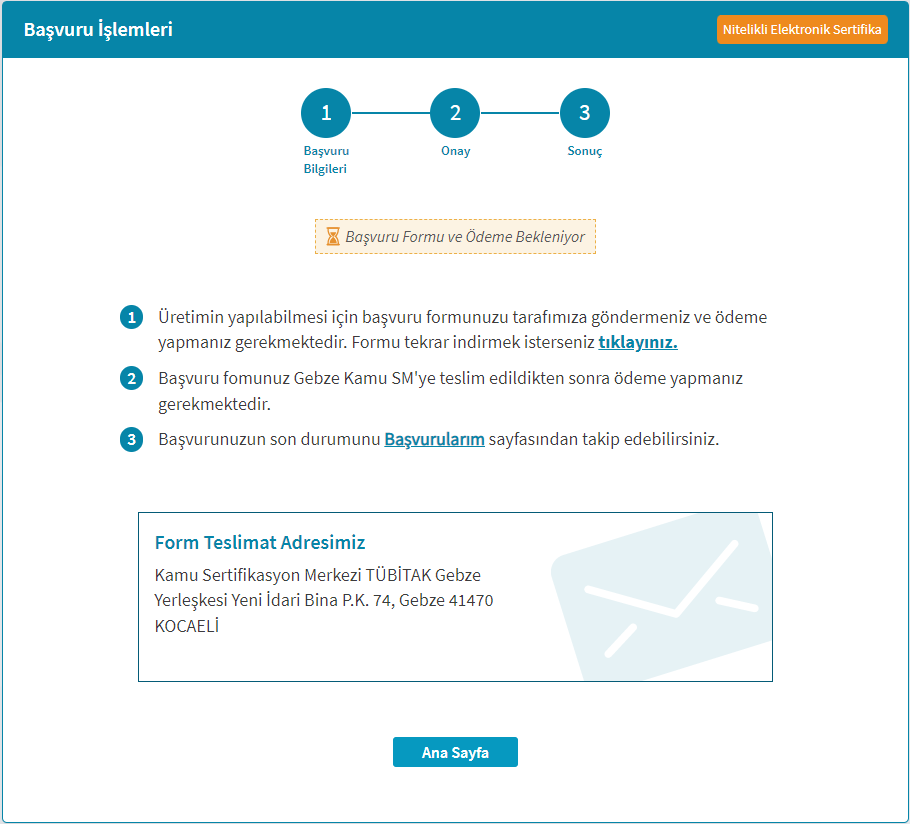
-
To complete the application with a wet signature, click the Download Form button to confirm with a wet signature, read the instructions on the page that opens, download the form, sign it and send it to the delivery address specified on the screen by mail.
-
After the approval process, you can follow up your process again on the Kamu SM Online Transactions > QC > Individual Transactions > Application procedures > My Applications page.
Son güncelleme : 25.07.2023 15:48:48