FTP Server Information:
FTP area has been opened for Akdeniz University Faculty Members for the purpose of storing and backing up their documents. Our Faculty Members can copy the documents they want to keep in this area with the methods described below, and download the documents in this area from any computer, edit them and copy them back to this area. (Since FTP is a file transfer protocol, it is not possible to open, edit and save the document in that area. After copying the document to your computer, you can edit it and copy it to the FTP area after saving.)
You can log in to the FTP server only with the @akdeniz.edu.tr e-mail address and password. Each Faculty Member can only access their own area, add and delete files. In addition, there is a folder named ogr in the FTP area of each Faculty Member. Akdeniz University Students in this field
With the @ogr.akdeniz.edu.tr e-mail account and password, Akdeniz University staff can also connect with the @akdeniz.edu.tr e-mail account and password. But our students and staff can only read in the ogr folder. Our Faculty Members with Akdeniz University Students or Akdeniz University
They can copy a file they want to share with their University Staff to this ogr folder in their domain. Therefore, our Faculty Members should not delete the ogr folder for sharing.
FTP server address is ftp://dosya.akdeniz.edu.tr and each Faculty Member will be able to access their area as ftp://dosya.akdeniz.edu.tr/eposta-account-name. Email-account-name is the unwritten version of your email account @akdeniz.edu.tr. (For example: erolgurpinar@akdeniz.edu.tr e-mail account
ftp domain is ftp://dosya.akdeniz.edu.tr/erolgurpinar. The area opened for access to our students and staff in this ftp area is ftp://dosya.akdeniz.edu.tr/erolgurpinar/ogr.)
Help for accessing FTP Server:
1. To access the folder view on your computer: After opening any folder on your computer, you can access it by typing your FTP address in the folder address bar as in the picture below.
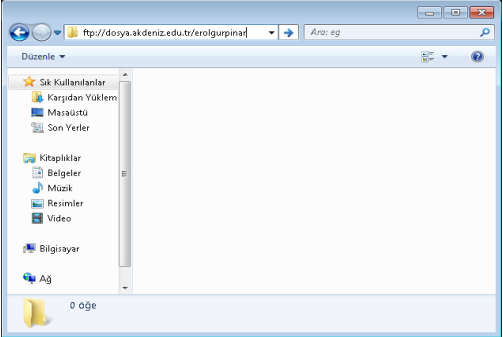
You can log in by typing your e-mail account and password on the user and password screen that appears. If you click save password, you will not have to enter the password again when accessing your FTP area. After logging into your FTP area, you can copy and download the relevant document to your computer and modify it. After you're done, you can copy and paste the current version on your computer to your FTP area.
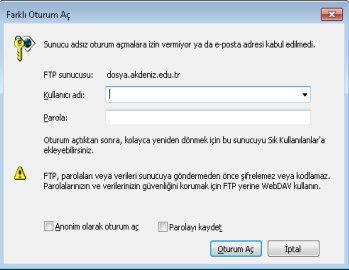
2. For browser access: When you access your FTP area with a browser on your computer, adding and deleting files are blocked by browsers. In this case, adding and deleting files can only be done after performing the operations in the following images in the Internet Explorer browser. But this is not supported by other browsers.
After accessing your FTP area with Internet Explorer, click Open FTP site in File Explorer in the View menu. Now your FTP area will be opened in Folder view and you will be able to add and delete files. After logging into your FTP area, you can copy and download the relevant document to your computer and modify it. After you're done, you can copy and paste the updated version on your computer to your FTP area. with other browsers
you can access your FTP space without being in folder view. You can download the file to your computer by right-clicking on the file and save as, edit and copy the current version to your FTP area with the 1st and 2nd Method described above.
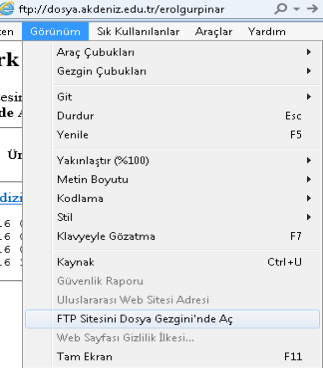
3. You can also connect to your FTP area via Mobile Phone or Tablet computer. (For example, And FTP, Turbo FTP client can be shown.)
4. You can also create a shortcut from your PC to connect to your FTP address.
5. You can also easily access your FTP area using the ftp://eposta-account-name:eposta-sifre@dosya.akdeniz.edu.tr/eposta-account-name format.
For support and assistance, you can send an e-mail to ftp@akdeniz.edu.tr or call 0242 227 44 00 – 1420.
Son güncelleme : 24.07.2023 15:11:43
