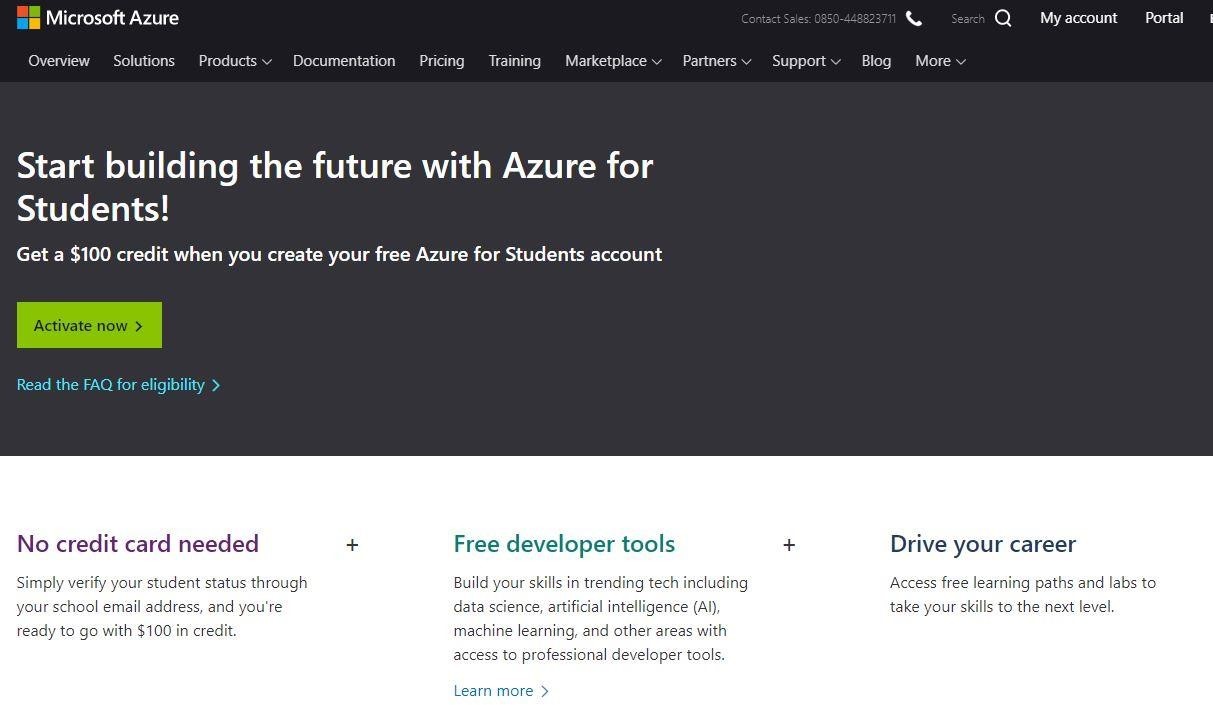Go to https://portal.azure.com or https://azureforeducation.microsoft.com/devtools and click Sign In.
When you log in with your @ogr.akdeniz.edu.tr e-mail account information, you will be logged into the Microsoft Azure Portal.
Click “All services” or “See all” from the drop-down menu.
You can click "Training" after "Management and governance" from the All Services menu, or reach all services by typing "Education" in the search section.
If you are logging in for the first time, click on the marked area in the picture below to register.
Click Activate now
Fill in your personal information and Accept rules and click Register. Now you can install what you need programs.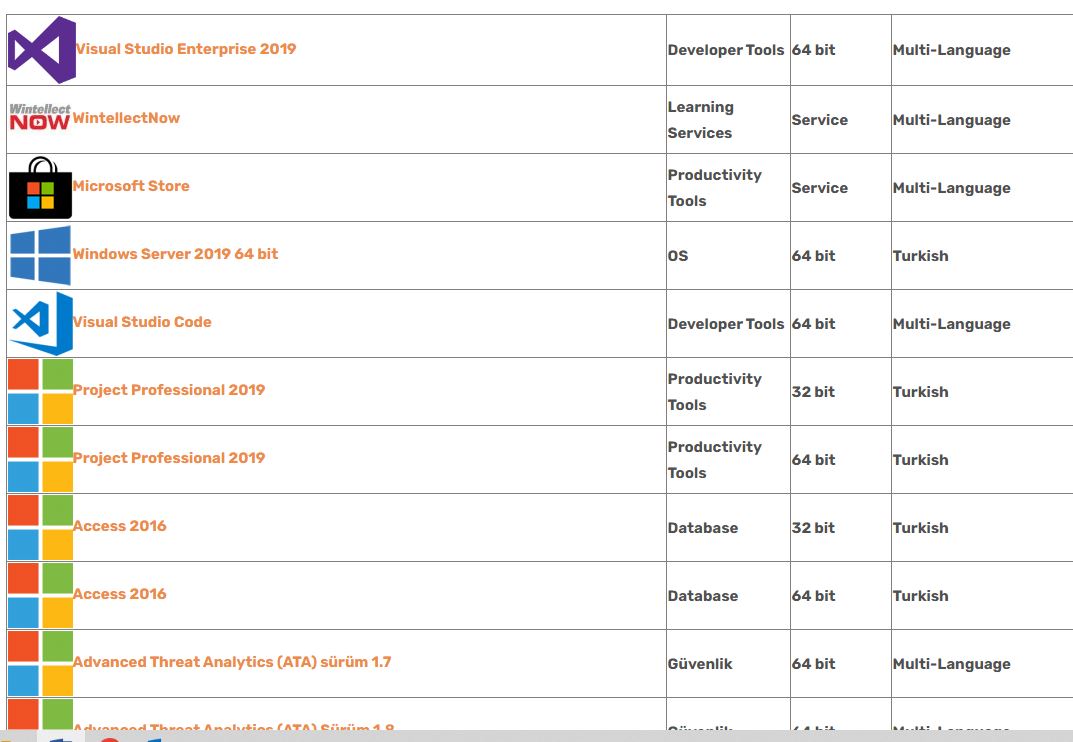
Click contact form for detailed information.
Eklenme tarihi :24.07.2023 16:45:30
Son güncelleme : 24.07.2023 17:10:41
Son güncelleme : 24.07.2023 17:10:41